Instagram is an amazing social media platform. But when we want to share our link via posts and stories then it’s not possible. If you have 10k followers then you may have link option in Instagram stories. But other people who do not have 10k followers cannot share links directly. So one thing that everyone can do is put the link in bio. And they can say everywhere my link is in bio. This is the most used method.
But if you want to share more than one link at the same time. Then it’s not possible. Because in the Instagram bio you can add one link only. So I also got a solution for this. You can add multiple links in Instagram bio using Lazybio which is amazing. You can make your profile with lazy and can put all your links there. And then you can share that links which have multiple links
E.g is https://lazybio.com/tripchoni
How to add multiple links in Instagram bio
- Go to Lazybio
- Click on Register
- Then create your account
- After that, you have to click on Create project
- Name your project (The project is like how many links you want to create for bio, if you have more than one Instagram account then you need to create more than one project)
- After that click on create and select biolinks
- Then upload your photo and put all details like name and data
- Then click on links at the upper corner
- Then you need to add all links one by one
- You can edit all links with there names
Then your link will be created and you can use this to put on your bio.
Lazybio is amazing because you can also embed youtube videos in bio. You can also shorten your links and this provides lot more control. It’s like you will create your profile. It will have all your links and you can add more links anytime.
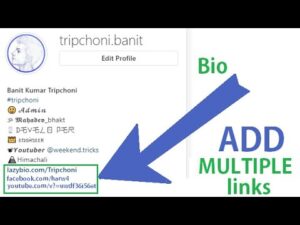
Instagrams follower 10.1M
search plus followera 4 apk
Suraj raj
Mera v fllower nhi aataa