As we know 59 Chinese apps including tiktok, uc browser, share it, Es file explorer, viva video, cam scanner. We will here talk about why should these apps keep banned and why you should never use them again. We even provide alternative with more features than these apps.
Why apps banned?
The government said the applications are engaged in activities “prejudicial to sovereignty and integrity of India, defense of India, security of state and public order.” The ban has been imposed under Section 69A of the Information Technology Act read with relevant provisions of the Information Technology (Procedure and Safeguards for Blocking of Access of Information by Public) Rules 2009, it said. The government also cited complaints about data on Indian users being transferred abroad without authorization.
And its true, we will cover these with apps one by one. Like how share it, uc browse and others used your data.
1. Alternative of Cam Scanner is Adobe scan
[appbox googleplay com.adobe.scan.android ]
Adobe scan is really a better app. As we know Cam scanner is the most used apps to scan documents and even it is used in offices. Also cam scanner is also blocked earlier because of its trojan attacks. Which makes leak of user information. So you should never use this app.
Instead you can use Adobe scan because it is similar to cam scanner and a great alternative of it. Also there is no watermark in Adobe scan. So you should use this app.
2. Alternative of UC browser is Firefox
[appbox googleplay org.mozilla.firefox ]
Uc browser also came across of many data leaks and its really not good for you to install in. So you can use firefox which has great privacy features. Its a great alternative because of its features.
3. Alternative of share it is Snapdrop.net
Share it as we know very spammy and send inappropriate links. Because of its notification access it spams. So snapdrop is really a great alternative of it. Its a web based service and not an app. You can open this website in devices and start to send files.
But you ca also checkout this post from smartprix for alternatives
4. Alternative of Es file explorer is Fx file explorer
[appbox googleplay nextapp.fx ]
This is really a good alternative app of Es file explorer. Because its has same function. Es file explorer also came across issues of data leaks. So you should not use that app. Instead Alterinative of Es file explorer is Fx file explorer is amazing
5. Alternative of tiktok is Triller
[appbox googleplay co.triller.droid ]
Its is an California based company and have same features of tiktok. Also it doesn’t ask for other permission other than recording video and recording audio. In triller lot of people and famous people post videos and you can also make videos like you make in tiktok. Its the second most app after tiktok. So go ahead and checkout.
6. Alternative of Viva video is Inshot
[appbox googleplay com.camerasideas.instashot ]
Viva video also spam on indian users. So you should not use this app. Instead use Inshot video editor which many youtubers uses to edit video. This is really a great video editor app and has many features.
A great video editor with features like Video Trimmer & Video Cutter & Video Splitter, Video Merger & Video Joiner, Music, Sound effects & Recorder, Video Filters and Video Effects, Text & Sticker, Video Speed Control, Video Converter & Photo Slideshow Maker.
7. Alternative of Du screen recorder is Screen recoder No ads
[appbox googleplay com.kimcy929.screenrecorder ]
Its a great app because of no ads and simple features.
+ Support multiple languages: English, French, Turkish, Spanish, Portuguese(Brazil), Italian…
+ Support save a video in SD Card or anything location which you want.
+ Record screen
+ Take screenshot
+ Support facecam (both front and back) while recording. You can double-tap the preview to change.
+ Support Magic Button help stop, pause and show recording time (for Simple Magic button)
+ Edit overlay feature – you can draw notes onto the screen while recording.
+ Trim video after finish recording or any video has format MP4 available on devices
+ Record sound of MIC when record screen video
+ Insert logo text, logo image
+ Support Day/Night theme
+ Support quick tiles (shortcuts for the notification panel) for Android 7.0 and greater
+ Internal sound for games from Android Q – Android 10.
NOTE: If you are using XIAOMI device, please do the following:
You must go to security ->choose permission -> permission -> Screen Recorder and turn on pop up window. Follow up, you go to security -> Permission -> AutoStart -> turn on Screen Recorder.
Press recently app button and look at Screen Recorder, if Recorder hasn’t locked (lock icon over Screen Recorder), please pull down it -> OK
All these are non Chinese apps with great privacy

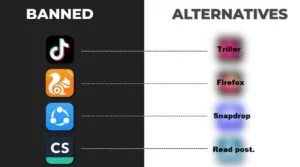
Leave a Reply